Call 708-293-4925
Email library@trnty.edu
or Make an appointment
Library homepage
Connect Google Scholar to the Library:
Primo (Library Catalog) Tutorials:
Helpful Library Videos:
- Helpful Library Terms (video)
- Library Resources Guide (video)
To view your account, you must sign in to Primo.
Select your name in the upper corner to view more actions. Then select "Library Card" from the options to view an overview of your library account.
You can also select any of the other options to go directly to that page.
Viewing Loans & Renewing Materials
Under Loans, you can view a list of your checked out items. Loans are separated by library. For example, if you wanted to view all loans from Trinity, select "Trinity Christian College (TRN) -- Palos Heights, IL)."
To renew materials, select "Renew." Sometimes items are not renewable.
Viewing & Cancelling Requests
Under Requests, you can view a list of your requested items. Remember, items are separated by library. For example, if you wanted to view all requests for items at Trinity's library, select "Trinity Christian College (TRN) -- Palos Heights, IL)."
To cancel requests, select "Cancel."
You can also view other information in the other tabs, like Fines & Fees, Blocks & Messages, etc.