Call 708-293-4925
Email library@trnty.edu
or Make an appointment
Library homepage
We are having an ongoing issue with a security message that says "Your connection is not private", like this:

WHERE WE'VE SEEN IT:
WHERE WE'VE SEEN IT:
- Google Chrome browser
- Clicking from Primo into an EBSCO database for full-text
- Clicking the Find It button in an EBSCO database
The easiest way around this error is to click on the three vertical dots and select New incognito window:

You can re-navigate to the page you wanted in the new window by copying the address of the page you were on in Primo:

Or by copying the permalink of the page you were on in EBSCO.
On an article page, it looks like this:

On the search results page it looks like this:

DO NOT copy and paste the URL that gave you the error message!
You can re-navigate to the page you wanted in the new window by copying the address of the page you were on in Primo:
Or by copying the permalink of the page you were on in EBSCO.
On an article page, it looks like this:
On the search results page it looks like this:
DO NOT copy and paste the URL that gave you the error message!
Clear your browser cache and cookies. You can do this in Chrome by clicking the three vertical dots, hovering over More Tools, and selecting "Clear browsing data."

Then close your browser window. When you start Chrome up again, you might be able to avoid the security error. Maybe. It's not consistent.
You can also switch to a different browser. Mozilla Firefox and Microsoft Edge work well. For Apple users, it's not clear if Safari is reliable or not. Let us know if you have trouble with it!
Then close your browser window. When you start Chrome up again, you might be able to avoid the security error. Maybe. It's not consistent.
You can also switch to a different browser. Mozilla Firefox and Microsoft Edge work well. For Apple users, it's not clear if Safari is reliable or not. Let us know if you have trouble with it!
If you're still having trouble, please let us know at library@trnty.edu and we'll do our best to help you get to the stuff you need.