Some things to think about:
- How many sources are you required to use for your assignment? Find twice as many as you need--some may not work as well as you hoped when you found them.
- What type of sources can you use? What you need to use affects where and how you should look.
- What are you looking for? You'll need to use a variety of search terms to find the best sources for your assignment.
Before you start searching, think about the different variations of words you could use to find resources on your topic. Searching for resources is a process of experimentation, and you'll need to revisit/re-think your terminology throughout the research process.
For example, if I wanted to to choose the effect of technology on human communication, I would have to think about:
For some topics, you might find that your searches don't find what you expect, so you'll need to take some time to understand how the databases describe your topic. I'll talk more about that below.
For example, if I wanted to to choose the effect of technology on human communication, I would have to think about:
- Which technology are am I most interested in? Is it a particular website/app or something a little broader, like smartphones? Or perhaps I want to find information on a specific use, like the use of course management systems in colleges.
- Honesty/responsibility : truth, trust, ethics
- News : reporting, journalism, media
- Opposing concept : fake news
For some topics, you might find that your searches don't find what you expect, so you'll need to take some time to understand how the databases describe your topic. I'll talk more about that below.
Let's start out using the Communication Arts subject guide.
Every subject guide has a search box for the library catalog at the top of the page:

You can type in word(s) related to your topic into this box and see all of the results in the library's collection.
Unfortunately, due to COVID-19, you're not able to make use of the physical resources in the library building. So in your results, you should look at the right-hand side and click the Electronic option under the Format heading:

That way all of your results will be things you can access on your computer.
Some of them will be books

While others are videos

Some of the results won't be relevant for your assignment, so you'll have to take some time to look at the results you get to figure out what will help you understand your topic the best.
Every subject guide has a search box for the library catalog at the top of the page:
You can type in word(s) related to your topic into this box and see all of the results in the library's collection.
Unfortunately, due to COVID-19, you're not able to make use of the physical resources in the library building. So in your results, you should look at the right-hand side and click the Electronic option under the Format heading:
That way all of your results will be things you can access on your computer.
Some of them will be books
While others are videos
Some of the results won't be relevant for your assignment, so you'll have to take some time to look at the results you get to figure out what will help you understand your topic the best.
Start with the Communication Arts subject guide.
Underneath the library catalog search box, you should see the Journal Articles section:

These are four potential databases that can be helpful with research for topics in communication courses. These aren't the only databases available, but they are the ones we've identified as best for topics related to communication. We always suggest starting at the top of the list and working your way down, so you should start by clicking on Communication & Mass Media Complete.

You'll need to log in, and then you'll see a search screen:

If the assignment says you must use peer-reviewed articles, you should scroll down and check the Peer Reviewed box:

Alternately, if you need scholarly sources in general, you could choose Academic Journal from the Publication Type box.

Otherwise, all of the search options are optional and you can just type in a word or words related your topic to find sources:

You can figure out if an article might work for you based on the title or, if the title is vague (or you don't understand some of the words in the title), you can click on the title to view a page describing the article, including the summary (Abstract).

Tip: If you don't understand the abstract, you probably won't want to use the article.
Underneath the library catalog search box, you should see the Journal Articles section:
These are four potential databases that can be helpful with research for topics in communication courses. These aren't the only databases available, but they are the ones we've identified as best for topics related to communication. We always suggest starting at the top of the list and working your way down, so you should start by clicking on Communication & Mass Media Complete.
You'll need to log in, and then you'll see a search screen:
If the assignment says you must use peer-reviewed articles, you should scroll down and check the Peer Reviewed box:
Alternately, if you need scholarly sources in general, you could choose Academic Journal from the Publication Type box.
Otherwise, all of the search options are optional and you can just type in a word or words related your topic to find sources:
You can figure out if an article might work for you based on the title or, if the title is vague (or you don't understand some of the words in the title), you can click on the title to view a page describing the article, including the summary (Abstract).
Tip: If you don't understand the abstract, you probably won't want to use the article.
Notice: I searched a fairly broad concept in the example above, because I'm not sure what specifics I want to look at yet. That first result doesn't seem like what I'd want, and though the second one sounded interesting, taking a look at the abstract (above) showed that it's not actually relevant (I'm not looking for information about English Language Learners). But I do like the idea of focusing on texting.

So I'm going to look at the Subjects: listed to see how the database is describing that concept. From these, I see I didn't need the word 'human' in the phrase 'human communication', but the word technology could be a good one. However, if I'm interested in texting specifically, the term Text messages would be useful instead.
So I'm going to change my search and look specifically for texting by entering "text messages":

Tip: Putting quotations marks around a phrase like I did here will force the database to only locate sources that use those words in that order. You can try your searches with and without quotation marks to see what works better for your needs.
Again, the first result doesn't sound like anything I could use, but the second one provides an even more specific topic area, if you decide you're interested specifically in religious communities.
So I'm going to look at the Subjects: listed to see how the database is describing that concept. From these, I see I didn't need the word 'human' in the phrase 'human communication', but the word technology could be a good one. However, if I'm interested in texting specifically, the term Text messages would be useful instead.
So I'm going to change my search and look specifically for texting by entering "text messages":
Tip: Putting quotations marks around a phrase like I did here will force the database to only locate sources that use those words in that order. You can try your searches with and without quotation marks to see what works better for your needs.
Again, the first result doesn't sound like anything I could use, but the second one provides an even more specific topic area, if you decide you're interested specifically in religious communities.
So I think Text messages is a good search term for now, but I have a lot of stuff that I don't think I want. That's where the Refine Results section (on the left side of the screen) comes in:

There are multiple strategies you can take here, and I suggest trying several to see what works best for you.
1. If your results are getting a lot of non-English articles, you can use the Language facet to select only English (you'll have to scroll down a little to find it).

2. Use one of the Subject facets to specify another topic you want to see in your results.

If you want to see more than the top five options, you'll need to click on the Show More link and a box will pop up.

Tip: I recommend trying additional subjects one at a time so you have a better idea of which articles talk about a specific subject.
3. Use the Geography facet to specify a location you want discussed in the articles you find. Use this with caution, not all articles specify a location, so you may end up getting rid of useful stuff on accident.

There are multiple strategies you can take here, and I suggest trying several to see what works best for you.
1. If your results are getting a lot of non-English articles, you can use the Language facet to select only English (you'll have to scroll down a little to find it).
2. Use one of the Subject facets to specify another topic you want to see in your results.
If you want to see more than the top five options, you'll need to click on the Show More link and a box will pop up.
Tip: I recommend trying additional subjects one at a time so you have a better idea of which articles talk about a specific subject.
3. Use the Geography facet to specify a location you want discussed in the articles you find. Use this with caution, not all articles specify a location, so you may end up getting rid of useful stuff on accident.
Now that you have better search terms and your results are more like what you think you want, it's time to get the full text of articles you're interested in!
Some of them have the PDF of the full article right away:

Some of them will have the Find It button instead:

If the title of the article sounds like it might work for your assignment, click the Find It button to see if we have access to the full text. In a new tab or window, it will show you your options; in this instance, the full article is available, so a link to it is provided:

If you click on the link and it doesn't work, please go back to that screen and click on the Didn't work? Please let us know link. You can describe what happened and provide your email address so I can get investigate the problem and try to get you the article anyway.

Sometimes the Find It button won't be able to provide a link to the full article. When that happens, it will give you a link to a request form:

You are welcome to request articles! We'll contact other libraries to ask for a PDF for you. Please note that this takes time, especially now that many libraries have closed. We don't know how long it might take to get requested articles, so start your research as soon as possible. We may not be able to acquire some articles, which is another reason why finding more than the minimum you need is always a good idea.
Some of them have the PDF of the full article right away:
Some of them will have the Find It button instead:
If the title of the article sounds like it might work for your assignment, click the Find It button to see if we have access to the full text. In a new tab or window, it will show you your options; in this instance, the full article is available, so a link to it is provided:
If you click on the link and it doesn't work, please go back to that screen and click on the Didn't work? Please let us know link. You can describe what happened and provide your email address so I can get investigate the problem and try to get you the article anyway.
Sometimes the Find It button won't be able to provide a link to the full article. When that happens, it will give you a link to a request form:
You are welcome to request articles! We'll contact other libraries to ask for a PDF for you. Please note that this takes time, especially now that many libraries have closed. We don't know how long it might take to get requested articles, so start your research as soon as possible. We may not be able to acquire some articles, which is another reason why finding more than the minimum you need is always a good idea.
If you aren't finding enough or the right kind of sources in Communication & Mass Media Complete, return to the Communication Arts subject guide and try one of the other databases listed.

Keep in mind that if your topic doesn't involve religion somehow, the ATLA Religion database probably won't be useful. The database descriptions are there to help you figure out where to look!
This is also the time to look at the other subject guides relevant to the topic you have selected--they'll have some different databases listed for searching.
Keep in mind that if your topic doesn't involve religion somehow, the ATLA Religion database probably won't be useful. The database descriptions are there to help you figure out where to look!
This is also the time to look at the other subject guides relevant to the topic you have selected--they'll have some different databases listed for searching.
Schedule an (online, real-time) appointment or email library@trnty.edu and we'll get back to you as soon as we're able.