Call 708-293-4925
Email library@trnty.edu
or Make an appointment
Library homepage
Connect Google Scholar to the Library:
Primo (Library Catalog) Tutorials:
Helpful Library Videos:
- Helpful Library Terms (video)
- Library Resources Guide (video)
If you cannot find a resource in Trinity's library, you can place an interlibrary loan request using I-Share. I-Share provides access to the collections of 70+ academic libraries across Illinois. To place an I-Share request, use Primo.
Step 1: Sign in to Primo.
Step 2: Enter the search terms. Select the "All I-Share Libraries" option to expand your results to items available in I-Share.
Step 3: Once you find the item you want, open the record. Under "How to get it," you will be able to see options for access. If the item is available in I-Share, select the "I-Share" link.
Step 4: A form will appear. Verify that the information in the form is correct, then select "Send Request."
Wait until you see the "Your request was successfully placed" note before exiting the screen.
Note: Previously, borrowers could pick up I-Share materials in other I-Share libraries by changing the preferred pickup institution. However, many libraries are currently closed to visitors, so it's best to leave the pickup institution as default, which is Trinity Christian College.
To learn how to view and edit your outstanding requests, check out the guide How To Use Your Library Account.