Call 708-293-4925
Email library@trnty.edu
or Make an appointment
Library homepage
Connect Google Scholar to the Library:
Primo (Library Catalog) Tutorials:
Helpful Library Videos:
- Helpful Library Terms (video)
- Library Resources Guide (video)
Physical items (books, DVDs, etc.) from the Jennie Huizenga Memorial Library are now available to be put on hold for on-campus pick-up. You can place a hold on an item using Primo.
Step 1: Sign in to Primo.
Step 2: Enter the search terms. Remember that Primo searches the library catalog and other Trinity resources (like articles). Select the "Library Catalog" option to limit your results.
Step 3: Wait for the "Request" link to appear, and then select it.
Step 4: Once you receive an email indicating that the item is on hold at the library circulation desk, you can pick up it up any time during the library's open hours.
Looking for an item not owned by Trinity? Check out the guide for Requesting materials from I-Share.