Call 708-293-4925
Email library@trnty.edu
or Make an appointment
Library homepage
Connect Google Scholar to the Library:
Primo (Library Catalog) Tutorials:
Helpful Library Videos:
- Helpful Library Terms (video)
- Library Resources Guide (video)
Although you can perform a search without signing in, the library recommends that you sign in to Primo. Signing in helps ensure that you can see all resources (some resources don't appear until after you sign in).

Enter your search terms in the search box and select the appropriate scope (for more infomation, the library has a separate guide explaining search scopes, or what you're searching in Primo).
For this example, we are searching for "community development" in "Trinity Resources." (Note: Trinity Resources searches both the Library Catalog and Articles).

You can tweak, or filter, your results using the sidebar. Select the arrow icon to expand each filter heading.
to expand each filter heading.

You can include or exclude filters to narrow your results. Apply multiple filters to customize your search.
Hover or tap to the left to include a filter:

Or hover or tap to the right to exclude a filter:

Enter your search terms in the search box and select the appropriate scope (for more infomation, the library has a separate guide explaining search scopes, or what you're searching in Primo).
For this example, we are searching for "community development" in "Trinity Resources." (Note: Trinity Resources searches both the Library Catalog and Articles).
You can tweak, or filter, your results using the sidebar. Select the arrow icon
You can include or exclude filters to narrow your results. Apply multiple filters to customize your search.
Hover or tap to the left to include a filter:
Or hover or tap to the right to exclude a filter: