Call 708-293-4925
Email library@trnty.edu
or Make an appointment
Library homepage
Connect Google Scholar to the Library:
Primo (Library Catalog) Tutorials:
Helpful Library Videos:
- Helpful Library Terms (video)
- Library Resources Guide (video)
Primo is a single search tool, which means you can use it to find not only physical items (like books and DVDs), but also eBooks, articles, journals, videos, and more.
When you enter your search in Primo, you will see four different options, also called search scopes.
What do these options mean?
- Trinity Resources - Broadest search of resources in Trinity's library. It includes everything in the Library Catalog and most (but not all) electronic articles.
- Library Catalog - Searches for books, eBooks, DVDs, print journals, and more.
- Articles - Searches most (but not all) electronic articles.
- All I-Share Libraries - Searches other libraries for materials to borrow through interlibary loan and for shared eBooks.
What shouldn't I search in Primo? While Primo is helpful for most research, it does not search everything in the library. It's a good idea to check the library's Research Help page to see resources compiled by subject area.
What's best searched in a database instead of Primo?